storage-sdk
Storage SDK
ONES provides plugins Storage capabilities.
ONES Entity Storage SDK allows you to query the data stored in these structures using various query conditions, or perform data management operations such as creating, updating, and deleting data.
Currently supported storage capabilities include: entity storage.
Requirements
| ONES | @ones-op/sdk | @ones/cli |
|---|---|---|
| v6.31.0 | v1.0.8 | v1.40.10 |
Entity Storage SDK
Entity data needs to be initialized through entity definition.
The following examples all use demo entity configuration as an example usage:
storage:
entities:
- name: employee
attributes:
name:
type: string
length: 32
required: true
age:
type: integer
required: true
deleted:
type: boolean
required: true
indexes:
- name: find_by_name
range_attribute: name
- name: find_by_age_in_deleted_partition
range_attribute: age
partition:
- deleted
SDK preview
After defining the entity, you need to use Git to commit the code.
When you commit the code or package the plugin through the op command, the entity declaration format of config/plugin.yaml will be verified.
If the format is correct, when you are coding, the editor (Visual Studio Code) will prompt you how to use the entity storage SDK and its entity data type.
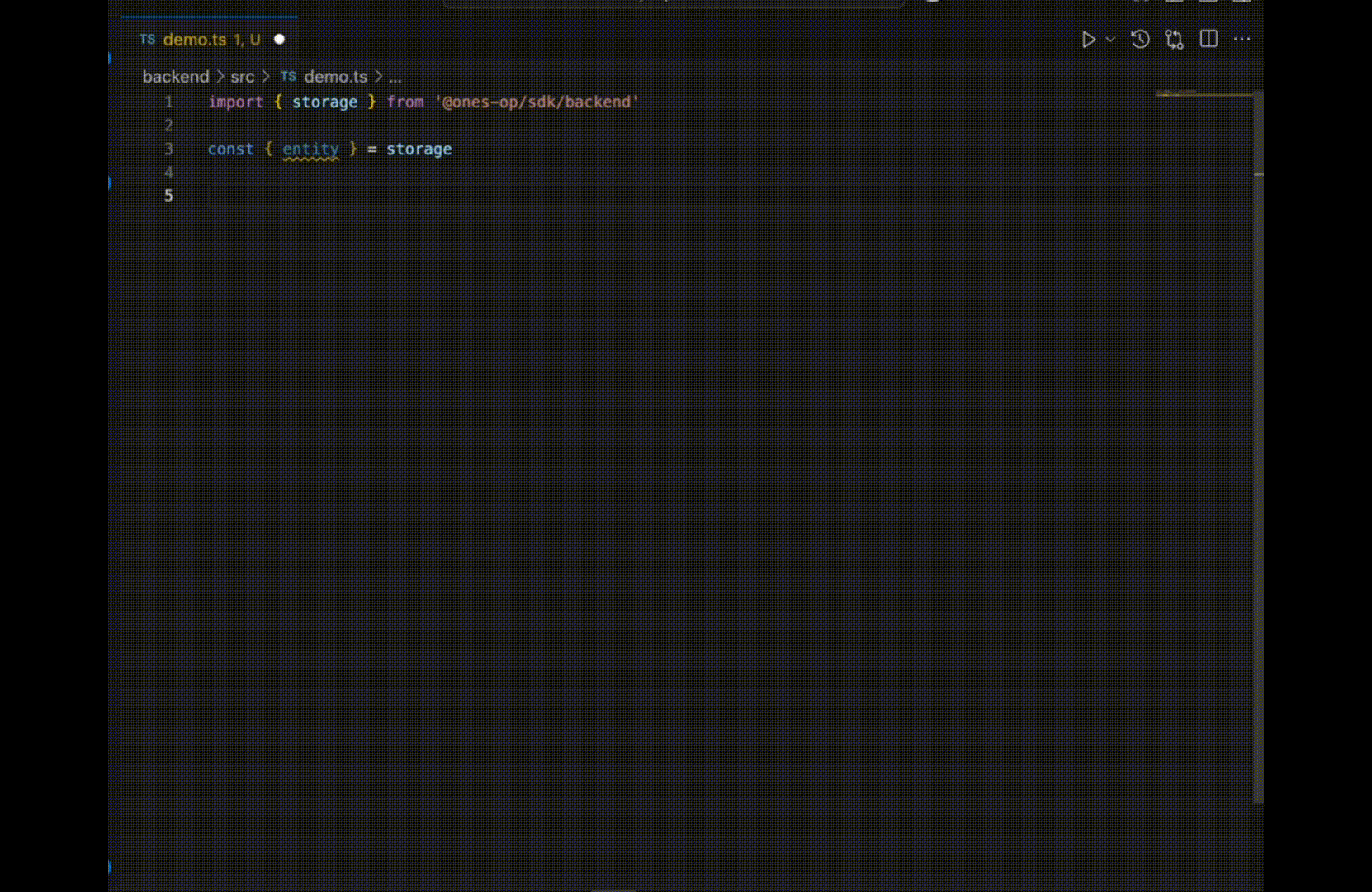
Create or update an entity data
- Key need to be satisfied Entity key specification。
- Entity data need to be satisfied Create or update entity data specification。
Example usage:
import { storage } from '@ones-op/sdk/backend'
const { entity } = storage
entity('employee').set('employee001', {
name: 'Mike',
age: 25,
deleted: false,
})
Create or update entity data specification
The type of the entity data's attribute need to be satisfied custom attribute definition.
- If Key does not exist, create the entity data:
- Required attribute, need to be provided.
- Attributes that declare default values, if missing, the entity data will be created with the default values.
- If Key exists, update the entity data:
- Required attribute, need to be provided.
- Attributes that declare default values, if missing, keep the original attribute value unchanged.
Batch create or update entity data
BatchSet receive a set of data, some of which can be created and some updated. And each piece of data must meet the following requirements:
- Key need to be satisfied Entity key specification。
- Entity data need to be satisfied Create or update entity data specification。
- In the same call, the entity data created in batches have the same creation timestamp.
- When sorting by the creation timestamp of the data, the sorting results of the data with the same timestamp depend on the performance of the database.
Example usage:
import { storage } from '@ones-op/sdk/backend'
const { entity } = storage
entity('employee').batchSet([
{
key: 'employee888',
value: {
name: 'Emma',
age: 24,
deleted: true,
},
},
{
key: 'employee222',
value: {
name: 'Neo',
age: 28,
deleted: false,
},
},
{
key: 'employee999',
value: {
name: 'Molly',
age: 30,
deleted: false,
},
},
])
Delete an entity data
- Key need to be satisfied Entity key specification。
- If Key does not exist, the SDK will not throw an error.
Example usage:
import { storage } from '@ones-op/sdk/backend'
const { entity } = storage
entity('employee').delete('employee001')
Batch delete entity data
BatchDelete receive a set of data, and each piece of data must comply with:
- Key need to be satisfied Entity key specification。
- If Key does not exist, the SDK will not throw an error.
Example usage:
import { storage } from '@ones-op/sdk/backend'
const { entity } = storage
entity('employee').batchDelete(['employee888', 'employee222'])
Get an entity data
- Key need to be satisfied Entity key specification。
- If Key does not exist,
undefinedis returned and the SDK will not throw an error.
Example usage:
import { storage } from '@ones-op/sdk/backend'
const { entity } = storage
entity('employee')
.get('employee001')
.then((data) => {
console.log(data)
console.log(data?.name)
console.log(data?.age)
console.log(data?.deleted)
})
Return type:
type data = {
name: string
age: number
deleted: boolean
}
Use entity query object
Entity query objects provide more query methods.
Example usage:
import { storage } from '@ones-op/sdk/backend'
const { entity } = storage
entity('employee').query()
Get an entity data by entity query object
- If the entity does not have any data,
undefinedis returned and the SDK will not throw an error.
Example usage:
import { storage } from '@ones-op/sdk/backend'
const { entity } = storage
entity('employee')
.query()
.getOne()
.then((data) => {
console.log(data?.key)
console.log(data?.value)
console.log(data?.value.name)
console.log(data?.value.age)
console.log(data?.value.deleted)
})
Return type:
type data = {
key: string
value: {
name: string
age: number
deleted: boolean
}
}
Get entity data array by entity query object
- If the entity does not have any data, an empty array is returned and the SDK does not throw an error.
Example usage:
import { storage } from '@ones-op/sdk/backend'
const { entity } = storage
entity('employee')
.query()
.getMany()
.then((data) => {
console.log(data.page_info.count)
console.log(data.page_info.has_more)
console.log(data.page_info.end_cursor)
console.log(data.data[0].key)
console.log(data.data[0].value)
})
Return type:
type data = {
page_info: {
count: number
has_more: boolean
end_cursor: string
}
data: {
key: string
value: {
name: string
age: number
deleted: boolean
}
}[]
}
Get entity data total number by entity query object
Example usage:
import { storage } from '@ones-op/sdk/backend'
const { entity } = storage
entity('employee')
.query()
.count()
.then((data) => {
console.log(data)
})
Return type:
type data = number
Set entity query length (default: 10)
The entity query object supports setting the entity query length.
Supported input range: [1, 1000].
Example usage:
import { storage } from '@ones-op/sdk/backend'
const { entity } = storage
entity('employee').query().limit(100).getMany()
Set entity query sort (default: ASC)
Entity query objects support setting entity query sorting.
You can only enter, Sort, sort enumeration, and its enumeration values are:
- ASC
- DESC
- When no index is defined:
- Sort by the timestamp when the data was created.
- When an index is defined:
- Sort by the attribute value of the partition of the index and the timestamp when the data was created.
- When sorting by the timestamp when the data was created, the sorting result of data with the same timestamp depends on the performance of the database.
Example usage:
import { storage } from '@ones-op/sdk/backend'
const { entity } = storage
const { Sort } = entity
entity('employee').query().sort(Sort.DESC).getMany()
Set entity query cursor
Entity query objects support setting entity query cursors.
Example usage:
import { storage } from '@ones-op/sdk/backend'
const { entity } = storage
const query = entity('employee').query().limit(10)
query.getMany().then((data) => {
query
.cursor(data.page_info.end_cursor)
.getMany()
.then((data2) => {
console.log(data2)
})
})
Set entity query index
In Custom index definition, setting entity query indexes is supported only for entities that have indexes defined.
Example usage:
import { storage } from '@ones-op/sdk/backend'
const { entity } = storage
entity('employee').query().index('find_by_name')
entity('employee')
.query()
.index('find_by_age_in_deleted_partition', [false])
.getMany()
.then((data) => {
// Mike
// Neo
// Molly
})
Set entity query where condition
Only entities with indexes defined in entity definitions can support setting entity query conditions.
In addition, entity query objects must first set entity query indexes before supporting setting entity query conditions.
You can only enter WhereConditions, entity query condition method enumeration, and its method enumeration values are:
- beginsWith
- between
- equalTo
- greaterThan
- lessThan
- greaterThanEqualTo
- lessThanEqualTo
Example usage:
import { storage } from '@ones-op/sdk/backend'
const { entity } = storage
const { WhereConditions } = entity
entity('employee')
.query()
.index('find_by_name')
.where(WhereConditions.beginsWith('M'))
.getMany()
.then((data) => {
// Mike
// Molly
})
entity('employee')
.query()
.index('find_by_age_in_deleted_partition', [true])
.where(WhereConditions.greaterThan(0))
.getMany()
.then((data) => {
// Emma
})
SDK use specification
SDK call rule
- Write timeout: 15 seconds
- Query timeout: 5 seconds
- Maximum number of records returned in a single call: 1000
SDK data writing specification
SDK error handling
All entity operations are asynchronous.
For error handling of the following methods, please refer to the example usage:
- set
- batchSet
- delete
- batchDelete
- get
- getOne
- getMany
- count
Example usage:
import { storage } from '@ones-op/sdk/backend'
import type { EntityError } from '@ones-op/sdk/backend'
const { entity } = storage
entity('employee')
.query()
.getOne()
.then((data) => {
console.log(data)
})
.catch((error: EntityError) => {
console.log(error.code)
console.log(error.err_msg)
})
async function hello() {
try {
const data = await entity('employee').query().getOne()
console.log(data)
} catch (err: any) {
const error: EntityError = err
console.log(error.code)
console.log(error.err_msg)
}
}
Return type:
type EntityError = {
code: string
err_msg: string
}
SDK error code
| Error code | Description |
|---|---|
| EntityNameInvalid | Entity name is empty. Or contains illegal characters. Or exceeds maximum length limit. |
| EntityNotFound | Entity name does not exist in configuration. |
| EntityDataEmpty | Entity data cannot be empty. |
| EntityDataBatchLimit | Too much entity data. |
| EntityDataKeyInvalid | Key is empty. Or contains illegal characters. Or exceeds maximum length limit. |
| EntityDataKeyDuplicate | Duplicate key is not allow. |
| EntityDataValueAttrInvalid | Attribute name is empty. Or contains illegal characters. Or exceeds maximum length limit. |
| EntityDataValueAttrNotFound | Attribute name does not exist in configuration. |
| EntityDataValueEmpty | Value cannot be empty. |
| EntityDataValueInvalid | Value is illegal. |
| EntityDataStringValueTooLong | The value of the attribute of type string exceeds the maximum length limit. |
| EntityDataTextValueTooLong | The value of the attribute of type text exceeds the maximum length limit. |
| EntityDataAttrRequired | A required attribute is missing. |
| EntityDataValueTypeInvalid | The type of the attribute value does not match the defined type. |
| EntityDataIndexEmpty | The index cannot be empty. |
| EntityDataIndexNameInvalid | The index is empty. Or contains illegal characters. Or exceeds the maximum length limit. |
| EntityDataIndexNotFound | The index does not exist in configuration. |
| EntityDataPartitionValueInvalid | The attribute value in the custom index is empty or illegal. |
| EntityDataPartitionValueTypeInvalid | The type of the attribute value in the custom index does not match the defined type. |
| EntityDataPartitionValueTooLong | The attribute value in the custom index exceeds the maximum length limit. |
| EntityDataUniqueConstraintFailed | The data has a unique constraint error. |
| EntityDataWhereConditionValueTypeInvalid | The attribute value type of the entity query condition clause does not match. |
| EntityDataWhereConditionValueTooLong | The attribute value of the entity query condition clause exceeds the maximum length limit. |
| EntityDataPageCursorInvalid | The value of the entity query cursor is illegal. |
| EntityDataSortValueInvalid | The value of the entity query sort is illegal. |
| EntityDataPageLimitNotInRange | The value of the entity query paging length is illegal. |
| EntityDataAPITimeOut | The entity operation or query timed out. |
| MalformedJSON | JSON serialization failed. |